Archives
Categories






Disaster Recovery as a Service – Be Ready to Recover
Two factors determine the effectiveness of disaster recovery solution – DR technologies and the team implementing them. We - GreenNet leverages the best technologies of Veeam and VMware with experienced experts. Together, they add up to maximized value from data, applications and DRaaS.
Compliance Support
Automated management of replication, backup and restore, data archiving and security to support your business with compliance.
Business Continuity
Identify and protect both cloud and on-premises production environments to keep your productivity and revenue flowing.
Monthly DR Test
02 days per month for DR tests to demonstrate effectiveness and provide proof to auditors that your data is recoverable within the required RTO.
Management is Our Responsibility
Managed DRaaS ensures that the servers hosting your data are always up to date and ready to respond if the production environment fails.
Tier 3 Data Centers Only
We choose Tier 3 facilities, with fault-tolerant infrastructure, multiple independent power, dual redundant battery systems and physical security.

like never before







The DRaaS buying process
The following steps will be finished after 24 to 36 hours since you submit your request.
Information Receive: 2 hrs
We identify customers' requests and deliver to SA / Deployment Dept
Verification: 10 hrs
We verify the info with survey / check customers' contract
Post-sale: 12-24 hrs
Sign contract / Recheck the service info. Deploy and test with customers
The Comparison
Traditional DR vs DRaaS
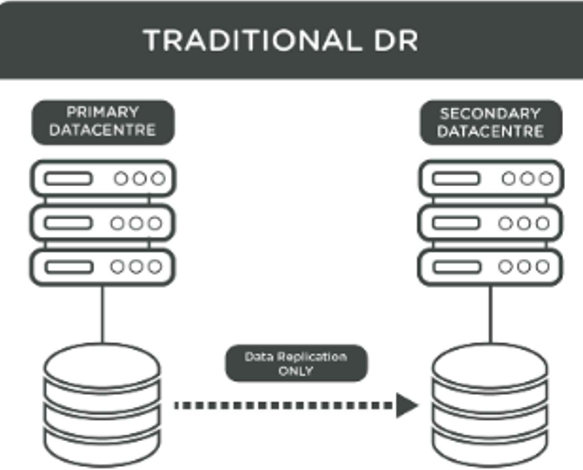
- Costly as it requires investment in Secondary Datacenter, often underutilizing equipment that mirrors that in the primary
- Configuration differences between the centers will hinder a successful failover, but maintaining consistency is difficult and costly
- Failover testing is complex and often disruptive to normal services
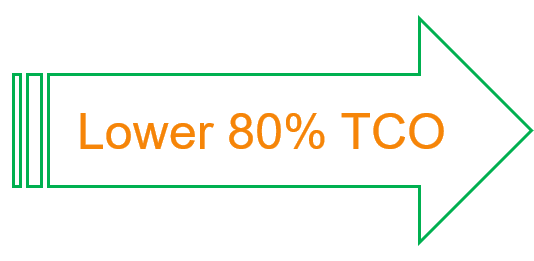
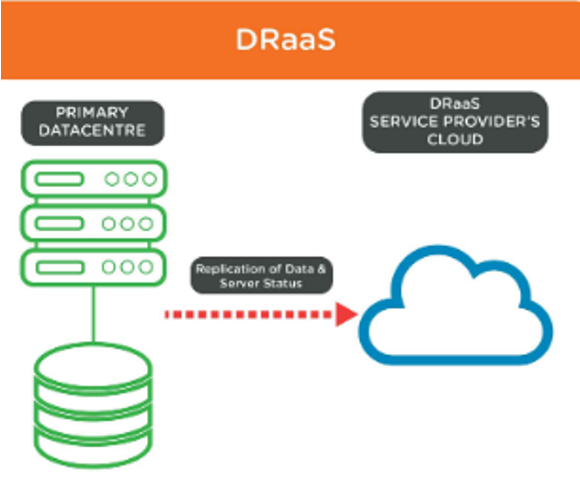
- DRaaS Provider’s Cloud becomes the Secondary datacenter
- Service is equipment agnostic, does not require investment in mirrored equipment and eliminates issues with configuration drift
- Significantly lower costs with pay as you use pricing
- Easy, non-disruptive failover testing
Recovery with Failover
Our DRaaS is designed to be affordable for businesses of all sizes. Built on a foundation of continuous data protection (CDP), the service converges disaster recovery, backup and workload mobility onto a single, simple and scalable platform.
+ Built-in orchestration and automation allow you to define workflows for live failovers and failover tests, enabling push-button disaster recovery
+ Pay only for what you use with our pay-as-you-go plan
+ Eliminate buying equipment required for on-premises data redundancy, as well as costs associated with real estate and heating, cooling operational expenses
RTO, RPO, and the Cost of Downtime
RTO: “Recovery Time Objective”
Duration of time and a service level within which a business process must be restored after a disaster (or disruption) in order to avoid unacceptable consequences associated with a break in business continuity.
RPO: “Recovery Point Objective”
Maximum tolerable period in which data might be lost from an IT service due to a major incident.
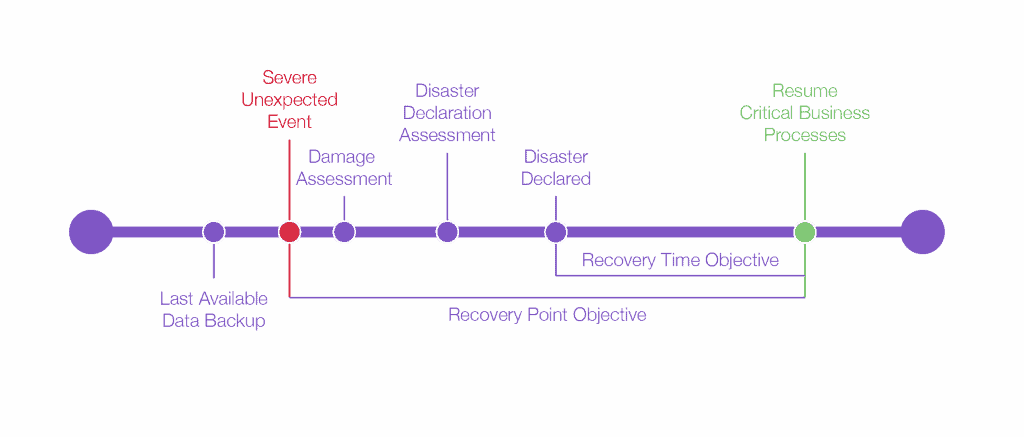
If your annual revenue is around $1 million per year and the business is an 8:00AM to 5:00PM, 5 days-a-week, 52 weeks a year business model, dividing $1 million dollars by the 2080 hours will provide the hourly revenues loss (see below).
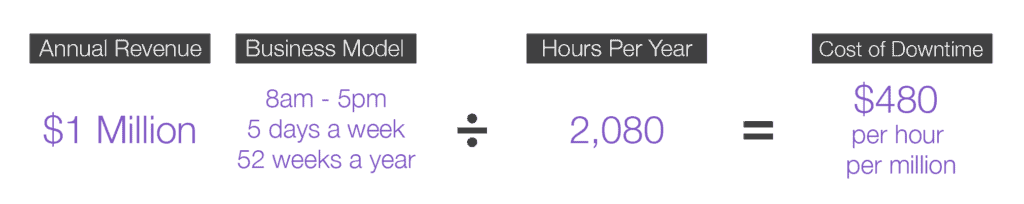
Why GreenNet?
Professional . Trustworthy . Comprehensible
Human Resources
6 experts and 10 professional service engineers
Partnership
Strategic partnerships across with leading vendors
Pricing
Flexible pricing options for multiple environments
